Hogwarts Castle is a castle map that was created by Gabbel. This version is complete with more than 400 unique rooms, halls, and corridors. The castle is greatly inspired by the Harry Potter movies, but it has been rescaled and rearranged the buildings and added some things of the creator’s own. The map only features the castle itself (no forest, quidditch pitch, etc.) but pretty much all indoor locations mentioned in the books and films are there. Naturally, there seem to be lots of secret rooms and easter eggs, and for those who really like exploring, there is a scavenger hunt where the prize is to write yourself in as a proper student of Hogwarts!
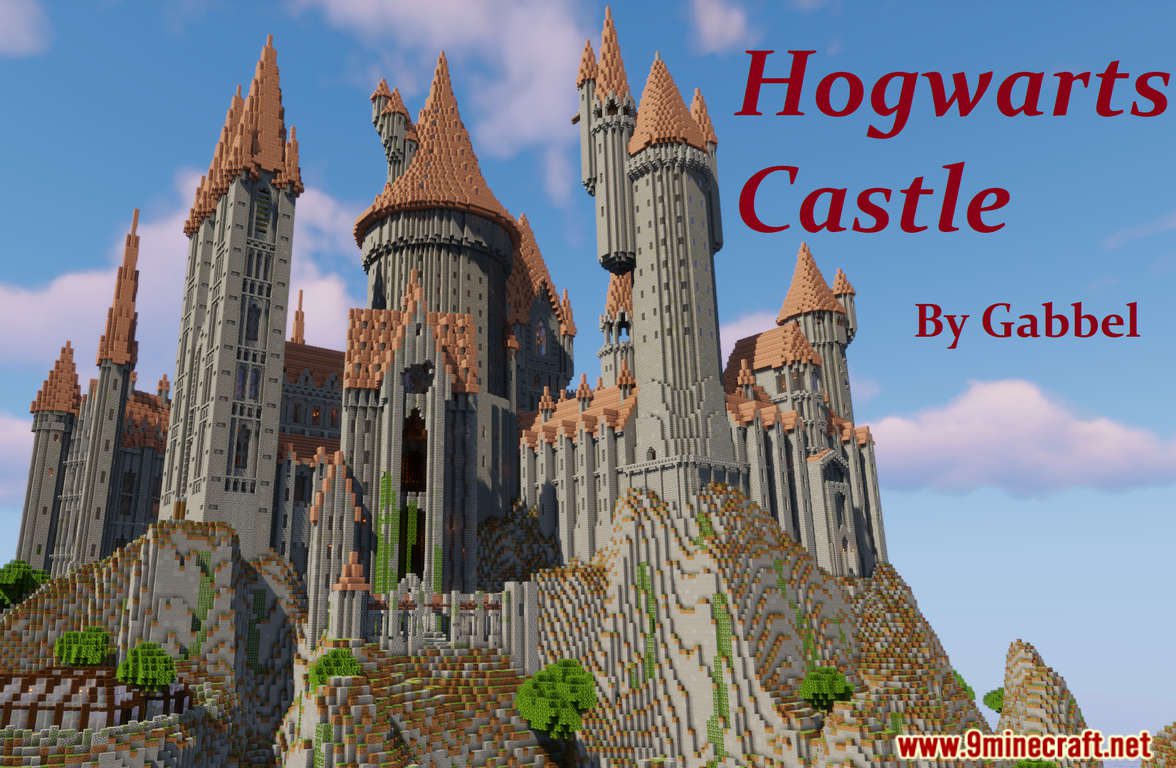
Screenshots:
















Trailer:
Notes:
- Please do not play on any other version or it may not work!
- You should set Render Distance to 12 or upper.
How to install:
- Download the map from the link below.
- Extract the file you have just downloaded.
- Hold down Windows key, then press R key on the keyboard (or you can click Start, then type Run into search, after that click Run)
- Type %appdata% into the Run program, then press Enter.
- Open .minecraft folder, then open saves folder.
- Drag extracted map folder which you have done in step 2 into saves folder.
- Start Minecraft, the map is in Singleplay mode.
- Enjoy and play!
Our rating:
8/10.
Hogwarts Castle Map Download Links:
For Minecraft 1.14.x
The post Hogwarts Castle Map 1.14.4 for Minecraft appeared first on 9Minecraft | Minecraft Mod.